💬 iMessage Link Generator
Create one-click iMessage links for your website that allow visitors to contact you instantly via Apple Messages.
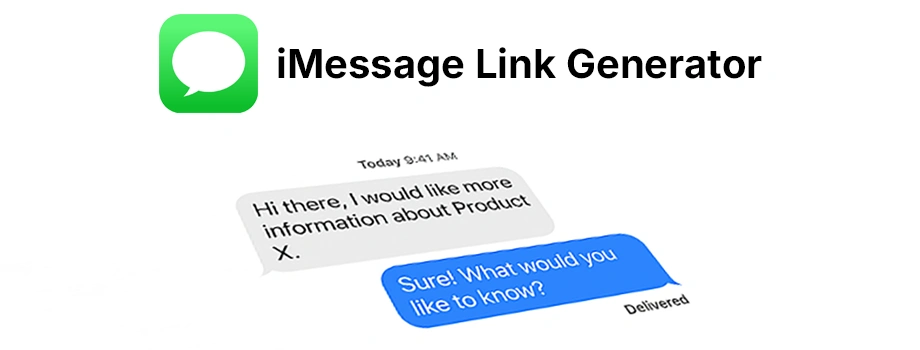
Make it easier for your website visitors to reach you by implementing iMessage links. These special links open the Messages app on Apple devices, allowing users to start a conversation with you instantly.
Why Use iMessage Links?
Today's customers expect quick and convenient ways to contact businesses. iMessage links provide a familiar messaging platform that many of your visitors already use daily. It's personal, immediate, and creates a direct connection with your audience.
Benefits of adding iMessage links to your website:
- Lower the barrier for visitors to contact you
- Receive messages directly in your Messages app
- Create a more personal connection than email
- Perfect for quick inquiries and customer support
How to create an iMessage link
An iMessage link follows this format: imessage:[email protected]?body=Pre-written%20message. When clicked, it opens the Messages app with your Apple ID as the recipient and an optional pre-filled message.
Use our generator at the top to create your own iMessage link. Simply enter your Apple ID (email address) and an optional pre-written message.
How to Add the Link to Your Website
Once you've generated your iMessage link, there are several ways to implement it on your website:
1. Text Link
Add a simple text link using the following HTML:
<a href="imessage:[email protected]?body=Hello">Message us on iMessage</a>2. Using NowButtons
If you're using our NowButtons plugin, you can add an iMessage button to your floating button panel. Simply create a new button with a Link action and paste your generated iMessage URL in the URL field. PRO users can upload a custom button image to depict iMessenger.
Best Practices for iMessage Links
- Keep pre-written messages short and specific
- Consider adding alternative contact methods for non-Apple users
- Test your links on both macOS and iOS devices
What About Android Users?
It's important to note that iMessage links only work for users with Apple devices (iPhone, iPad, or Mac). When someone using an Android device or other non-Apple platform clicks an iMessage link, they won't be able to open it since iMessage is exclusive to Apple's ecosystem.
For websites with a diverse audience, a safer and more inclusive approach is to use SMS/Text links instead. These links work across all mobile platforms and provide a similar one-click messaging experience.
A standard SMS link follows this format: sms:+1234567890?body=Pre-written%20message
Inside NowButtons, you can easily create a Text/SMS button action that works universally for all users, regardless of their device. This ensures that every visitor to your website has the opportunity to contact you through text messaging. The SMS button will:
- Open the default messaging app on any smartphone
- Work across both iOS and Android platforms
- Pre-populate your phone number and optional message
- Provide a consistent experience for all your website visitors
If your audience includes both Apple and non-Apple users, consider using the SMS option in NowButtons for maximum compatibility. For Apple-specific audiences, the iMessage link provides a more integrated experience with features like read receipts and rich messaging that standard SMS doesn't offer.
NowButtons for WordPress
Our WordPress plugin is called Call Now Button. If your website is running on WordPress you can install our free WordPress plugin. Inside your WordPress instance, go to the Plugins section, hit Add new and do a search for Call Now Button. After plugin activation you can easily create an account and enable all NowButtons features including custom iMessage links.
The only buttons your website needs!
And get ready to triple* your inbound business!
*C. Mansfield from Manco Media (UK) reported his phone calls/messages trippled after installing it.