Adding actions to a multibutton or buttonbar
Estimated time to complete: 2 minutes
Requirements: An account on NowButtons.com
Creating a buttonbar or multibutton consists of 2 parts:
- Creating the main button
- Adding the actions
This article explain the second part: adding the actions.
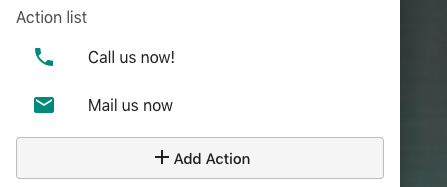
The actions are the child buttons of the main button; the buttons that unfold when you click the multibutton or the various buttons that sit inside the buttonbar.
Step 1
Click the Add Action button to add child buttons to your multibutton or button bar
Step 2
The following steps are basically identical to creating single buttons: you set a name, a value (e.g. phone number) and everything else is optional.
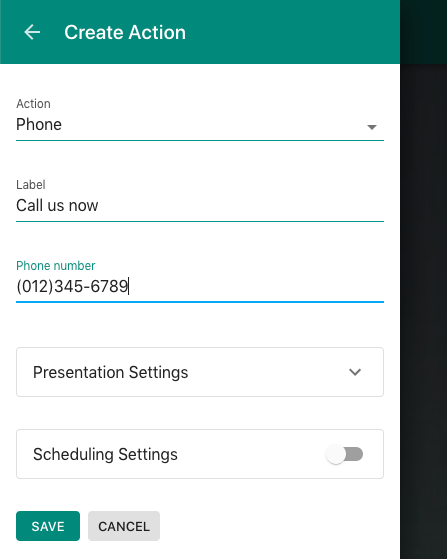
Step 3
Click Save and the action gets added to the actions list of the button.
Did this answer your question?